In edit mode, the continuous pages options are not available.
The Undo and Redo commands are available while editing. You can change the memory size available for undo from the advanced option dialog.
There is also an option in the general option tab to display an info tooltip while in edit mode.
Printing in edit mode is limited to the current image.
P.S.: Undo is automatically cleared when you open another file.
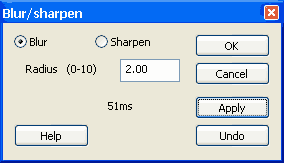
This is a typical edit dialog box. Click on the area you want to know about to get the description.